Are you tired of pen and paper documentation? Thinking about EMR but not sure where to go, or do not want to pay the relatively expensive fees? Look no further than Google, you may have heard of them.
In my practice and the practice I used to run out of, we use google apps for work for scheduling and simple SOAP notes documentation plus evals. Google docs/drive is very flexible, and you can make templates if you wish, but I prefer to type out my S and O, and part of A, for my daily notes, and use a standard P that can be cut and paste for a bit until it changes. I can type rather quickly so this is not an issue for me.
This is how I use google docs for SOAP
- I made a few eval templates (upper quarter, lower quarter, Medicare specific)
- when an eval comes in, I make a copy of that template and rename it patient last name, first name, and date
- after typing it, I esignature it, my name, license number and time stamp the date
- I then upload it to a folder on my business account google drive - in this case EDGE Rehab and Sport
- you'll want to have all the patients in a folder
- this makes sharing with other employees or say, your billing company as easy as a few clicks for all the records, instead of doing each one individually
- the file name is the patient's name for easy reference
- you have to use a business account, hence google apps to make this HIPAA Compliant
- Google will only enter a business associate agreement on PHI if you are using a paid google apps account, not your personal gmail/drive
- if you already have a website, and domain name, it's as easy as registering for google apps, and paying their monthly fee depending on the number of users
- in my case it was 1 user, so it was only $4.99 a month
- for that price, after you enter the BAA, which after the online process was went almost immediately into effect, your google apps are now HIPAA compliant for PHI storage on google apps
- the google apps I use are
- docs/drive - for documentation
- calendar for scheduling
- gmail
- for even more convenience, and because I hate using paper, I pay hellofax $9.99 and can fax any of the documents I have stored to our billers, or anyone else requesting records because it integrates easily with google drive
- so this EMR for me including scheduling, and basic documentation plus fax costs me under $15 a month - can't beat that!
- for the patient files, after uploading the eval, I just keep adding soap notes under the same document
- you should save each as a pdf and reupload to the drive folder after you e-sign/timestamp the follow up SOAP note - this ensures you cannot change the note
- I keep a running file open as a doc - each follow up visit is written under the eval that is not a pdf - gray area - previous info may technically be "changed"
- that way I only have to open one document per patient, which shows up as a tab on your web browser
- so for all the patients I have coming in, I just look at my calendar, and type in the google drive search box the patient's name
- you click on the result which pops up very fast, and it opens a tab
- I open up as many or all of the patients as I want, and do not close the tab until I finished the note
- that's my "checklist" for the day
If this sounds complicated, either have your webmaster do it, or I can do it for you! If this interests you, check out Inexpensive EMR!
If you haven't heard, Mike Reinold, Christopher Johnson and myself have decided to offer a live Q&A on Google Hangouts if we win the award for our categories for Therapydia's 2014 PT Blog Awards. Mike is up for best PT Blog, Chris, Best Video Blog, and myself, best Overall Blog. Please vote for us if you find our work helpful and take time to vote for the others who work hard to bring you knowledge.
PS. Mike Reinold will shave his head like Chris' and mine if we win! Bonus!
Keeping it Eclectic....

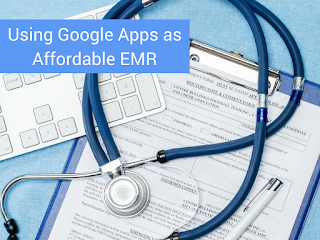









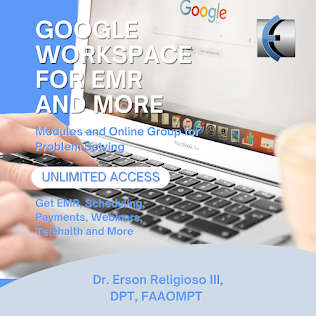



Post a Comment
Post a Comment